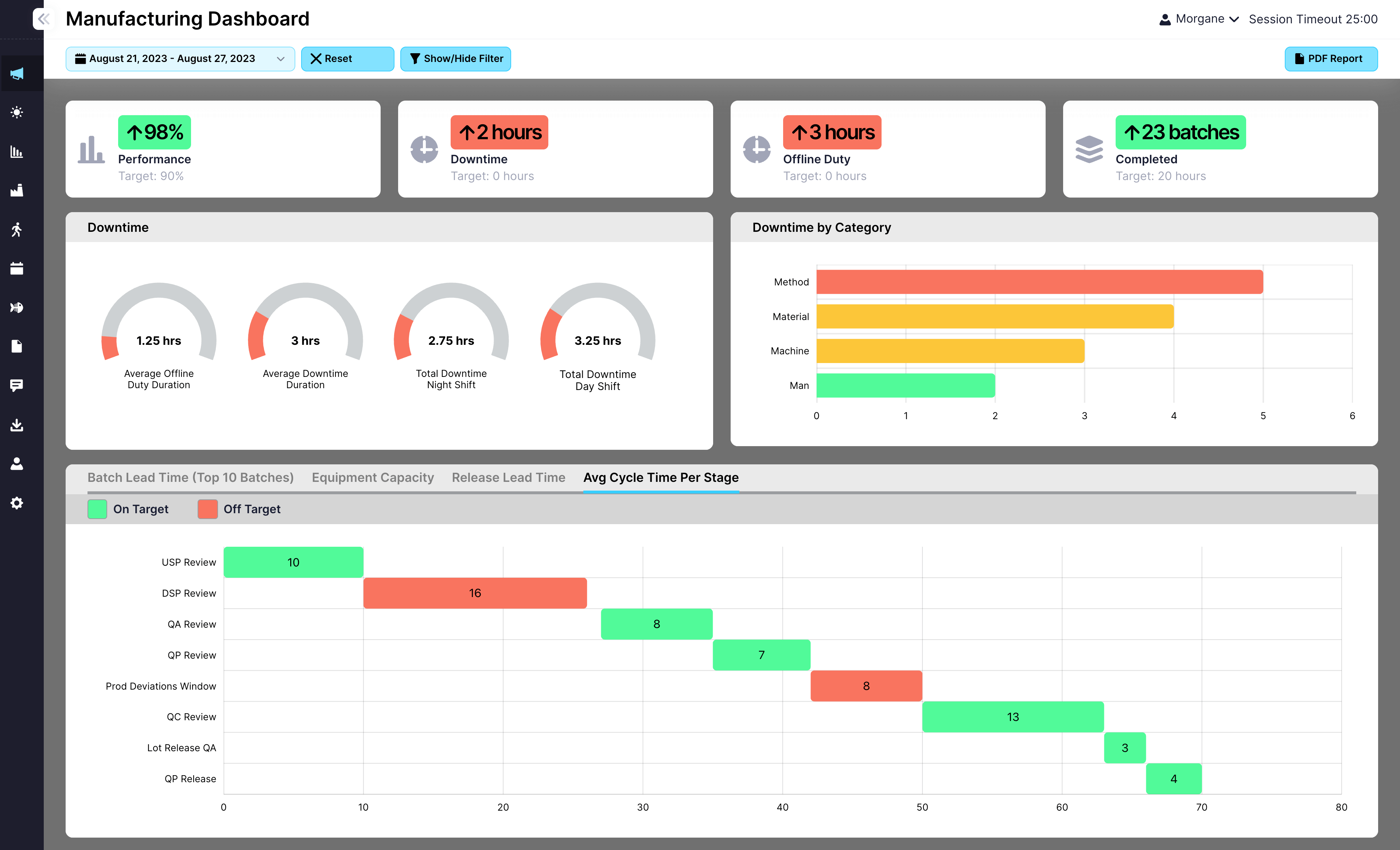When an audit is done on paper or skipped entirely, the impact of workplace organization disappears fast. EviView transforms the 5S audit into a daily digital routine with real-time tracking, follow-up actions, and shift-by-shift visibility that keeps workspaces clean, safe, and audit-ready.
Request a DemoEviView brings structure and simplicity to the process. Teams complete checklists digitally from the floor, attach photos and notes, and escalate failed items immediately. Every 5S audit is recorded, traceable, and easy to review, with no paperwork or delays.
Conduct every 5S audit from a mobile device
Use standardized templates by area, line, or shift
Attach comments, photos, and supporting evidence
Flag failures and assign follow-up actions instantly


Create consistency across departments, areas, and shifts with no skipped questions or missed zones.
If a 5S audit item fails, it’s flagged immediately and routed to the right person for action.
See how performance changes over time by area, shift, or team, and where more support is needed.
EviView turns the audit into an effortless part of your daily rhythm, not a task that’s easy to forget.
An audit loses its value when it’s inconsistent or disconnected from follow-up. EviView helps teams move from one-off checks to continuous improvement, with audit results that are visible, structured, and linked to real actions.
Whether you run 5S audits as part of lean, safety, or compliance routines, EviView integrates directly with your operations. Each audit ties into your escalation workflows, KPI dashboards, and audit history, without requiring extra work or manual data entry.
You get full traceability, connected data, and a faster path from findings to action.
Request a Demo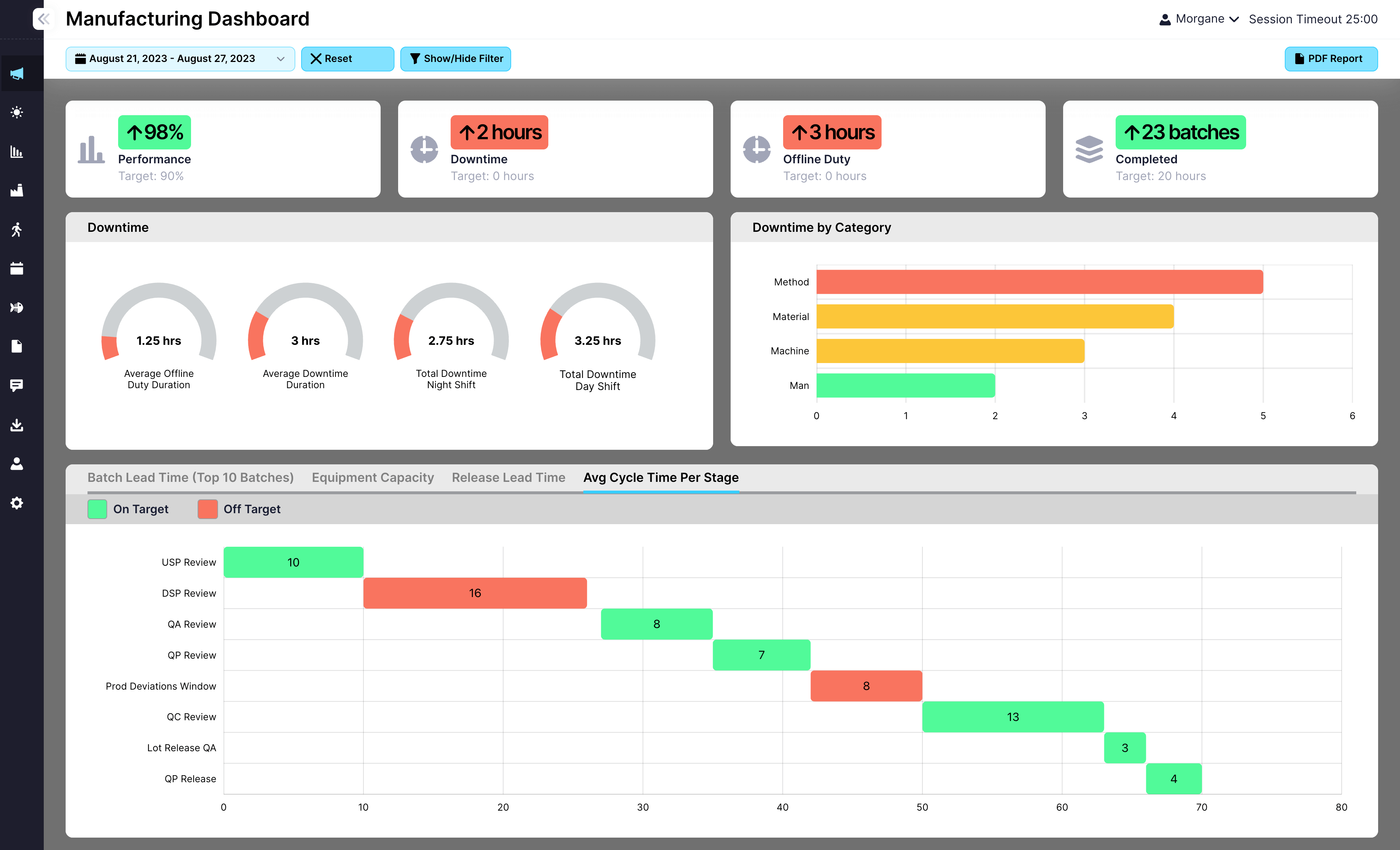
From CI leaders to frontline supervisors, manufacturing teams use EviView to complete and follow through on every 5S audit. With digital checklists, mobile access, and automated reminders, no area gets overlooked and no failed check goes unresolved.

EviView’s Digital Daily Management System has been transformative for Merck. By streamlining shift handovers, centralizing data, and integrating with SAP and Palantir Data Lake, we’ve reduced downtime by 30% and saved €66,000 annually. The system has boosted visibility, improved communication, and increased safety incident reporting by 300%, fostering a culture of continuous improvement and positioning us for long-term success.

Pharmaceutical Company, US
Head of Digitalisation and Strategy

I worked with EviView on an electronic handover project. Their team was very knowledgeable, took time to ensure all stakeholders were kept up to date with the progress of the project, and was always available to give advice on system usage during implementation.

Bio-Pharma Company, US
Manufacturing Team Lead

Karol's team delivered a highly successful change management and digital transformation project. His structured approach, detailed analysis, and process-driven methodology have been invaluable on every project. EviView's understanding of business, IT, operations, and budgetary needs is unmatched.

Top 5 Pharma Manufacturer, EU
Senior Manager of Engineering & Maintenance
Each 5S audit completed in EviView feeds your dashboards, showing compliance, missed steps, and recurring issues. Over time, your team builds a clear record of where standards are holding strong and where they need reinforcement.