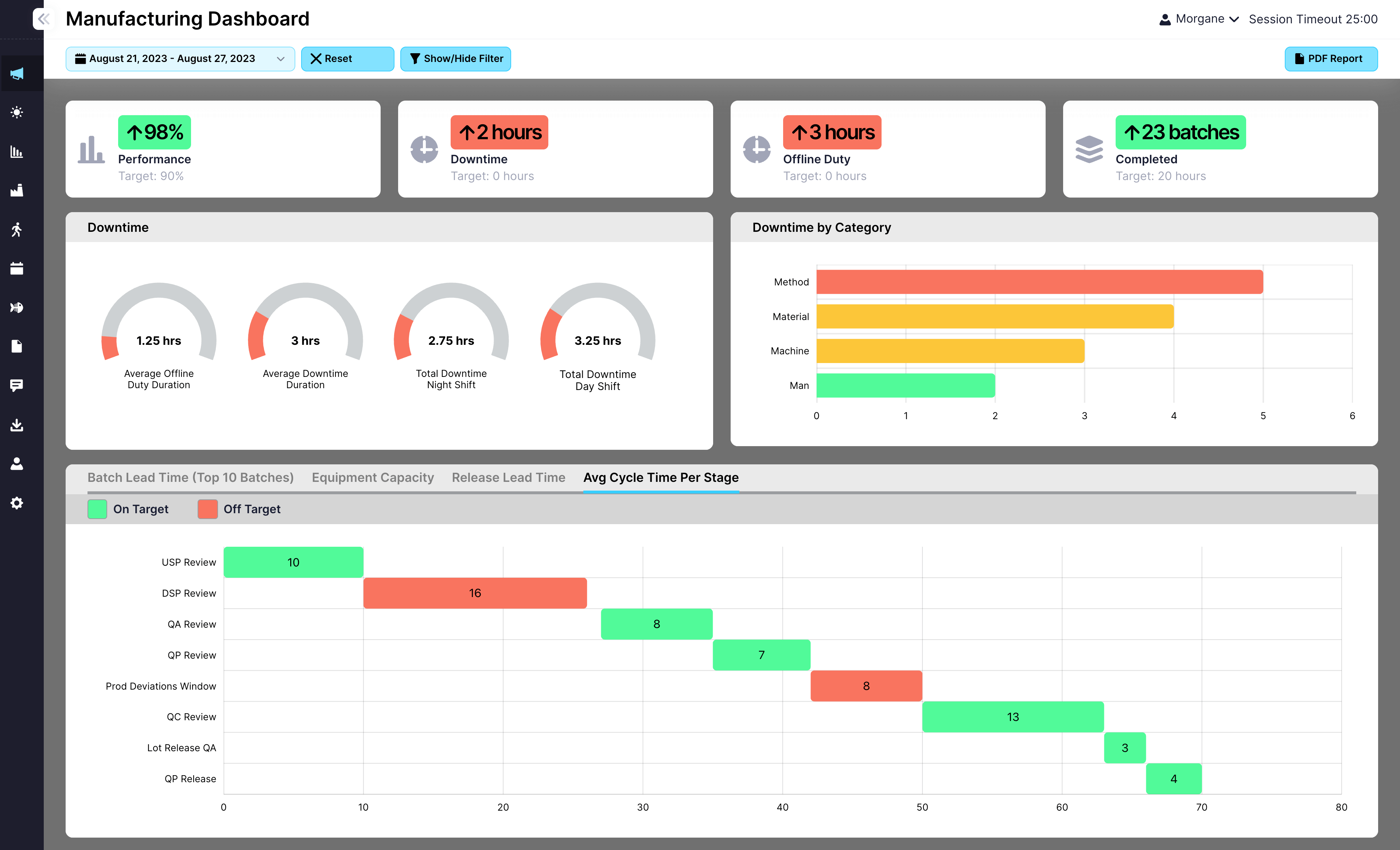EviView’s EHS incident reporting gives frontline teams a fast, easy way to report safety incidents right when they happen. From near misses to actual events, you can capture details, assign follow-ups, and prevent repeat risks. No paperwork, no delay, just visibility and action that supports a safer workplace.
Request a DemoEHS Incident Reporting in EviView helps teams document events as they happen. Everything is tracked in one place, linked to follow-up actions, and visible to the right people without chasing forms or emails.
Report near misses, injuries, or unsafe conditions from any device
Attach photos, notes, and location info directly to each report
Trigger follow-ups and corrective actions immediately
Track status and resolution across departments and shifts


Report events as they happen so nothing gets missed or delayed in daily operations.
Make follow-ups visible, assign owners, and ensure tasks are completed on time.
Use incident data to detect recurring issues and prevent future safety risks.
Show incident status clearly so teams take action and leadership sees real progress.
When safety incidents go underreported or sit in inboxes, teams miss chances to prevent future risks. EviView’s EHS Incident Reporting ensures everything is captured, shared, and acted on. From quick reports to full investigations, your teams respond faster, track actions clearly, and build a stronger safety culture every day.
EviView connects your EHS reporting with the systems you already use like QMS, ERP, and production tools. Incident data flows into reports, dashboards, and reviews without added complexity. Your safety team sees the full picture, and the rest of the plant stays connected to what matters most — safe operations.
Request a Demo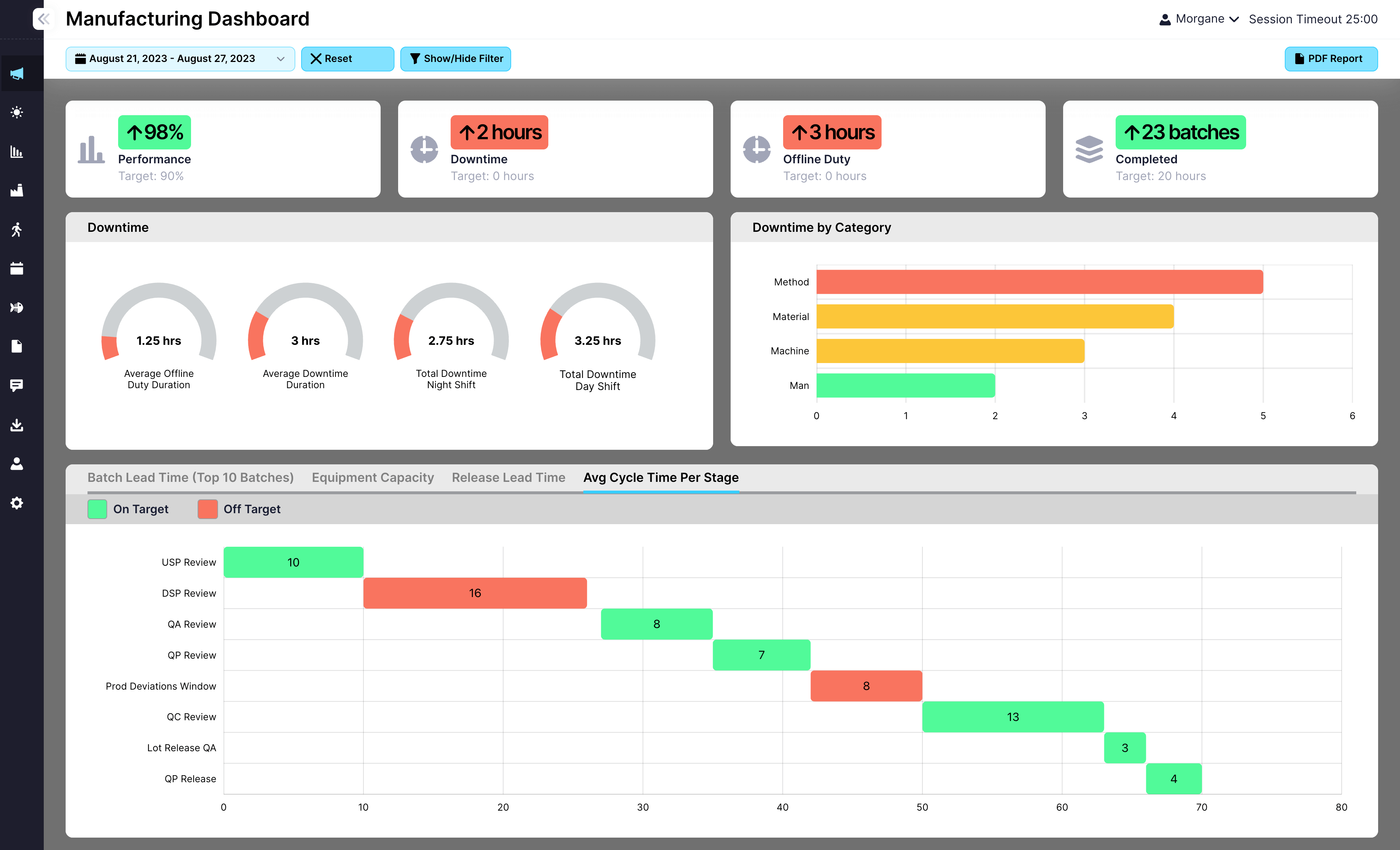
Here is how real teams use EviView’s EHS incident reporting to capture safety risks, follow up quickly, and keep teams protected across shifts, lines, and facilities.

EviView’s Digital Daily Management System has been transformative for Merck. By streamlining shift handovers, centralizing data, and integrating with SAP and Palantir Data Lake, we’ve reduced downtime by 30% and saved €66,000 annually. The system has boosted visibility, improved communication, and increased safety incident reporting by 300%, fostering a culture of continuous improvement and positioning us for long-term success.

Pharmaceutical Company, US
Head of Digitalisation and Strategy

I worked with EviView on an electronic handover project. Their team was very knowledgeable, took time to ensure all stakeholders were kept up to date with the progress of the project, and was always available to give advice on system usage during implementation.

Bio-Pharma Company, US
Manufacturing Team Lead

Karol's team delivered a highly successful change management and digital transformation project. His structured approach, detailed analysis, and process-driven methodology have been invaluable on every project. EviView's understanding of business, IT, operations, and budgetary needs is unmatched.

Top 5 Pharma Manufacturer, EU
Senior Manager of Engineering & Maintenance
EviView turns every report into visible, followable action. Safety teams know what is open, what is closed, and what needs review. When incidents repeat, the history is already there. This is safety reporting that helps teams act fast and improve conditions one report at a time.